|
Contents | Beta2 | Beta3 | Beta4 | Beta5 | Beta6 | Beta7 | Beta8 | Beta9 | List | Logs
What's new? Download iFeelPixel TactileWare
iFeelPixel™ BETA 0.4.6 (options: Improved look, more
accessible)
Release Date: 25/07/2003
----------------------
Improving accessibility in progress... the "Tactile Companion"
becomes "Audio-Tactile".
This software requires the VB6
run-times files*
*
Windows XP/.NET systems have the runtimes pre-installed; also, pretty
much any Win32 OS is likely
to have picked them up, so no further software installation is necessary.
__________________________________________________
Microsoft
Speech API file (Speech add-on, part I)
A
Text-To-Speech engine (speech add-on, part II)
 Additional
Text-to-Speech engines (speech add-on, part III)
Additional
Text-to-Speech engines (speech add-on, part III)
___________________________________________________
If
you need additional files, that are missing on your machine, please
visit:  dll-files.com
dll-files.com
You
need a TouchSense
mouse to feel tactile effects.
 Immersion
Plugin
Immersion
Plugin
 Joystick-to-Mouse
Joystick-to-Mouse
 Immersion
Studio - Intuitive Graphical Metaphors
Immersion
Studio - Intuitive Graphical Metaphors
"Adjust force feedback parameters using easy-to-understand
pictorial controls.
Depending on the hardware device you are designing for,
see a wave form, feel a wave form.See a grid, feel a grid. See a
spring, feel a spring."
=================
Table of Contents
=================
1. New Features
2. Updated Options
3. New Options
4. Optimizations
5. Others updates
6. Know issues
7. Currently Features
-------------------------------
Changes Since 0.3 Beta
-------------------------------
1.
New Features:
-
Narrator: Text-to-Speech support
File
>> Narrator
- Audio
made by internal PC speakers, most PC users can hear it, for Edge,
Line, corner detection, Morse, TONAR, Metronome...
(complementary/alternative of tactile effects generated by TouchSense
devices and sound generated by sound card)
File
>> Audio (renamed to "internal PC speakers" in Beta
5)
2. Updated Options
Texture
generation:
-
You can see the magnitude value generated on-the-fly by iFeelPixel,
in 2 textboxes: Positive Magnitude & Negative Magnitude
-
Added list of 24 presets, same as  Immersion
Studio
Immersion
Studio
( Note: H = Horizontal, V =Vertical) Note: H = Horizontal, V =Vertical)
Dual H
Dual HV
Dual V
H Bumps Fat
H Bumps Medium
H Bumps Thin
H Bumps Tiny
Down Only
Grout
Leaf
Left Only
Nylon Stockings
Right Only
Rough
Sand Paper
Sand Paper2
Soft
Softer
Softest
Up Only
V Bumps Fat
V Bumps Medium
V Bumps Thin
V Bumps Tiny
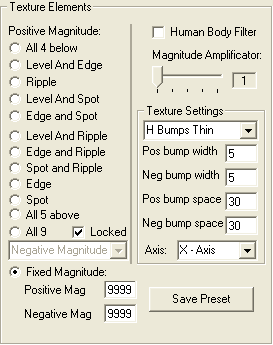
- Make
your own texture, give it a name, save it as ".reg",
then share it with others iFeelPixel users all over the web!
Upload
your Texture
Download Texture
3. New Options
Narrator:
- modify the voice speed
- reset the voice speed to default
- list of available voices
-
say color if color detection is enabled
- say Instant Message & title of window message if iFeelSmiley
is enabled
- read text from Windows Caption
- keystroke to Speech (see Morse options)
-
say words above
- clipboard to speech
- stop speaking
Options
---> Narrator
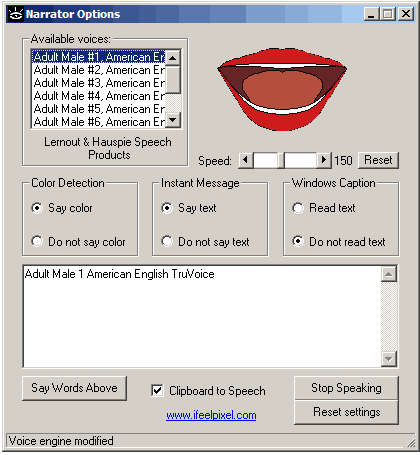
4. Optimizations
-
If your TouchSense device have a constant vibration problem,
You can try to increase or reduce the CPU priority of iFeelPixel.
View
>> CPU priority >>
Real Time (use it with caution) OR
High (Recommended) OR Normal (Default)
It
can also be useful to improve the human-computer interaction (HCI).
In
many cases no performance problems will arise, but
it is recommended that you fully understand how changing
an application's priority will affect its execution before
performing this step.
- iFeelPixel
is loading faster at start-up (50% faster than before)
5. Others updates
- Splash
Screen added, it stays visible until the software is fully loaded
and operational
(version 0.4.6)
- Immersion
Website links updated (version 0.4.6)
- Added
"Main Display" options (version 0.4.6):
Stay on top
Center of screen
View
>> Main Display
- Hide Window, Icon reside in SysTray (version 0.4.6)
View >> Hide
- "Part
of screen" window becomes invisible,
when you select a window or an area = self-immunity (version 0.4.6)
File >> Tactilize >> Part of screen
- Options
and icon systray (version 0.4.5)
Right-click on the icon systray, Effects >> Options
- Close
all options (version 0.4.5)
Options >> Close all options
- options:
Improved look, more accessible (version 0.4.4)
Tip
for texture options:
Click on the presets listbox,
change texture via your scroll wheel mouse.
- right-click
on the icon systray to Launch Narrator & Audio
effects >> Narrator or effects >> Audio
(version 0.4.4)
- Stay
on top for all windows, File >> Stay on top (version 0.4.4)
- Tab
Index (version 0.4.4)
- Open
Windows Control Panel (version 0.4.4)
View >> Control Panel
- Form
resizable (version 0.4.3)
- Alert
user if the selected area is too small - Part of Screen
- New
place of "Timer Interval":
view >> Timer Interval
- New
place of "Stop Effects":
File >> Stop Effects
- TouchWare
Entertainment(TWE) is now called TouchWare
Gaming(TWG)
Software Link updated
- About
updated
- Text
options updated:
"skin filter" replaced by "human body filter"
- Texture
"Power Magnitude" replaced by "Magnitude Amplificator"
- Texture
"detect better text" replaced by "better detection
of text" - Edge
"detect better image" replaced by "better detection
of image" - Edge
etc...
- By
default, iFeelPixel seeks files(The vOICe, TWG, Immersion Desktop)
on your local Hard-drive "c:\"
You can change this letter, please see View >> More Info
- At download area, please see the Immersion Plugin EULA
6.
Know issues
- Options
are disabled (issue resolved version 0.4.3)
- Some
tiny bugs have been corrected.
For example: if X.left & Y.top < 0 is saved in the registry,
iFeelPixel start-up window is out of the screen (issue
resolved).
- XP
theme and graphical issue with label color (issue
resolved).
- Detect
change of screen resolution improved. (issue
resolved, version 0.4.3)
For example: The iFeelPixel window is resizing with a problem...
Solution: click the Play/Stop button
- "Outside
Tactilized Zone" appears in the status bar,
even if "full screen" is checked. (issue
resolved, version 0.4.3)
- The
new immersion plugin (immweb.OCX) and IFC version should keep effects
from dropping
out when using your IE browser window for web content. (issue
resolved)
Alternative
Solution:
Please disable IFeelPixel if a page explicitly has force feedback
support.
If a webpage has texture effects on images, it may not be appropriate
for
IFeelPixel to generate effects on their images. (Thanks Jason for
the Speech)
- Graphics
bugs from Windows:
a)
Maybe Related to Screen Resolution...
"800 * 600" is recommended
 How
To Change Screen Resolution in Windows XP?
How
To Change Screen Resolution in Windows XP?
b) Maybe Related to Font Size...
"Normal Size" is recommended, font by default
 How
to Change the Font, Size, and Colors of Desktop?
How
to Change the Font, Size, and Colors of Desktop?
- You
need to check the "don't Start with windows" option, before
uninstall. (know issue)
File >> Start-up >> don't start with windows
----------------------------------------------
7. Currently
Features:
- Edge detection
- Line detection
- Corner detection
- Color
Detection
- Tactile Grid
- Texture Generation (Useful for virtual haptic textile, Option
detection: human body filter
)
- Magnifier
- Demo Mode
- Limit zone
- iFeelSmiley
- Morse
- TONAR
- Narrator
(New!)
- Audio (New!)
Download
iFeelPixel TactileWare
|

