|
iFeelPixel Homepage > Download > beta version: 2 3 4 5 6 7 8 9 | List | Logs
Table of Contents - Bottom of Page
What's new? Download iFeelPixel Now!
iFeelPixel™ BETA 0.2 (Release Date: 02/12/2002)
----------------------
The Tactile Companion for Visual Applications is back!
This software requires the VB6 run-times files
You
need a TouchSense
mouse to feel tactile effects:
 Immersion
Plugin
Immersion
Plugin
=================
Table of Contents
=================
1. New Features
2. Updated Options
3. New Options
4. Optimizations
5. Others updates
6. Know issues
7. Currently Features
-------------------------------
Changes Since 0.1 Beta
-------------------------------
1.New Features:
- Select
a part of screen (updated in beta 5)
(select window or area / Capture Image to clipboard or file)

-
Morse Engine: Text and
Keystroke into Morse
(Adaptive Morse effects....you can Modify frequency, duration, Magnitude...)
Useful for HAM radio operators, alternative of alphabet braille...
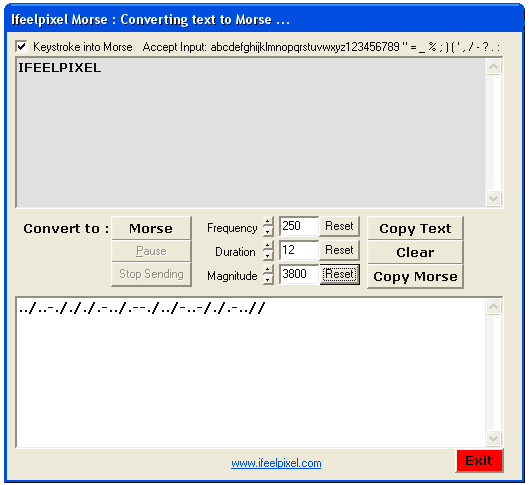
Online
Morse Code Encoder/Decoder by Dennis Schmidt
Although you could also use it to encrypt small texts. If you do so,
remember that morse code is an international standard and that makes
this encryption method not really secure
Usage: Enter the text or morse
code into the corresponding (upper) box.
The correct translation should appear in real time in the box below.
If not, click the button "transform".
ATTENTION: Spaces between the words in morse code are symbolized
with " & ".
The letters in morse code are separated with normal spaces.
-
Texture coded colour
system
(customize your own color with  Immersion
Studio)
Immersion
Studio)
 
3. Updated Options
- Edge
Detection:
1) modify frequency (based on brightness)
2) Slider added to modify the frequency range
- Tactile
Grid settings: Offset X and Y added
- Texture
Generation settings:
1) Customize the texture with new settings
2) Lock/unlock negative value to positive value
3) Choose a constant Magnitude
(The
reset to 'default' values button doesn't close anymore the option)
3. New Options
- Choose Timer Interval (1-999ms) 
- Stop all effects!
- Save Settings/Reset Settings
4. Others updates
- Removed
Features Expiration (after a 30-days evaluation)
- Systray menu
- Added Keyboard shortcuts
- 'Information' Updated / View >> Info
- 'About' Updated
5. Optimizations
- Improved
default timer Interval: 200ms >> 55 ms
(Please customize this setting as you wish:
10 ms is the better choice for realistic impressions of haptic forces...Thanks
for the tip, Stuart!
Be cautious! below 55 ms, strange things can happen because of visual
basic timer issue)
- Improved
General Detection: when the mouse doesn't move, but the pixel quickly
changes...
- Improved
support for the following pointing devices:
- Ifeel Mouse
- Ifeel MouseMan
- Kensington Orbit3D Trackball
- Added
a dialog box to warn users of a potential conflict with
Immersion TouchWare Desktop. This dialog box will only be
displayed if TouchWare Desktop is running and a mouse from
certain manufacturers is plugged in.
- Enabled
DirectX peripherals
etc...
6. Know issues
- System
shutdown doesn't close iFeelPixel™
(Fixed)
- If an another application (ex: internet explorer...) is using
the Immersion Plugin, iFeelPixel™
tactile effects will be stopped...
please close others applications and restart iFeelPixel™...(know
issue, see beta 4 )
----------------------------------------------
7. Currently
Features:
- Edge detection
- Line detection
- Corner detection
- Color
Detection
- Tactile Grid
- Texture Generation (Useful for virtual haptic textile, Option
detection: human body filter
)
- Magnifier
- Demo Mode
- Limit zone
Download
iFeelPixel Now!
|

