An Ellipse allows you to define an elliptical or circular boundary. The boundary may behave like a hard wall and be resistive to your push, or it may be magnetic and pull your hand and device's cursor into the Ellipse. It's possible to use an Ellipse to create a circle with a grooved edge or keep a user's cursor outside of a button. Ellipses may also enclose other effects and give them an elliptical shape.
An Ellipse is defined by a curved boundary which separates the Ellipse's inside from its outside. The Ellipse has an inside wall lining the inside of the effect boundary, and an outside wall lining the outside of the boundary.
All features of Ellipses are available on the full force feedback mouse. Some tactile feedback mice can emulate an Ellipse by playing a bump every time the cursor crosses an Ellipse boundary, but the effect will not have the attractive properties and impenetrability of the same effect played on a full force feedback mouse. The Ellipse effect is not supported on joysticks, wheels, or gamepads.
In general, an Ellipse is a curved version of an Enclosure, and as such, its properties match or closely parallel the same properties of an Enclosure effect.
Center
The Center is the center point of the Ellipse.
Direction
The direction of an Ellipse is the effect's angle of rotation. You can specify the direction in either Cartesian or polar coordinates. The angle of the rotation is that swept out between the Y-axis and the Ellipse's vertical axis.
To determine the direction in Cartesian coordinates, place the center of the Ellipse at the origin of the graph. Pick any point along the Ellipse's vertical axis and determine its coordinates.
To determine the angle in polar coordinates, place the center of the Ellipse at the origin of the graph. Determine the angle from the Y-axis to the Ellipse's vertical axis.
Rectangle
This property allows you to specify the bounding rectangle for the effect, i.e. the rectangle which exactly contains the Ellipse boundary. The top left corner of the Rectangle is a location in absolute screen coordinates, in pixels, and the Rectangle width and height are also in pixels.
Thickness
The thickness of the Ellipse wall is measured at the widest part of the wall.
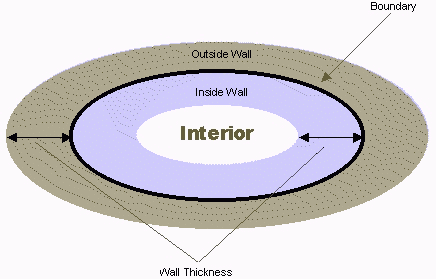
<<
Back to your previous page
Immersion Support Index